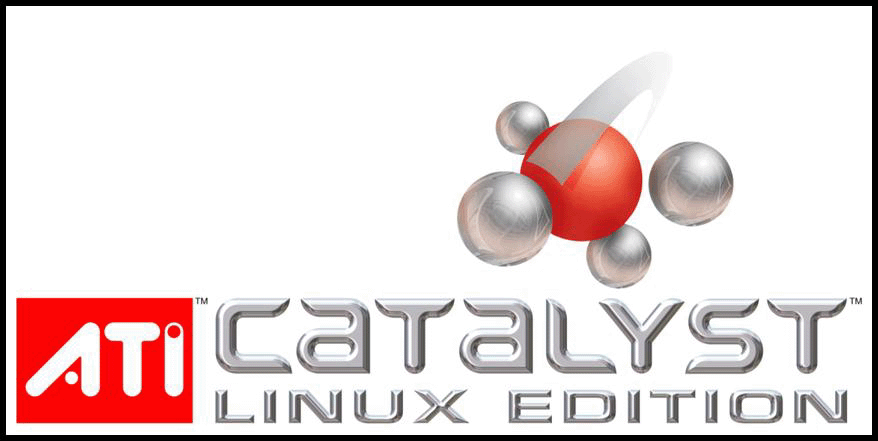
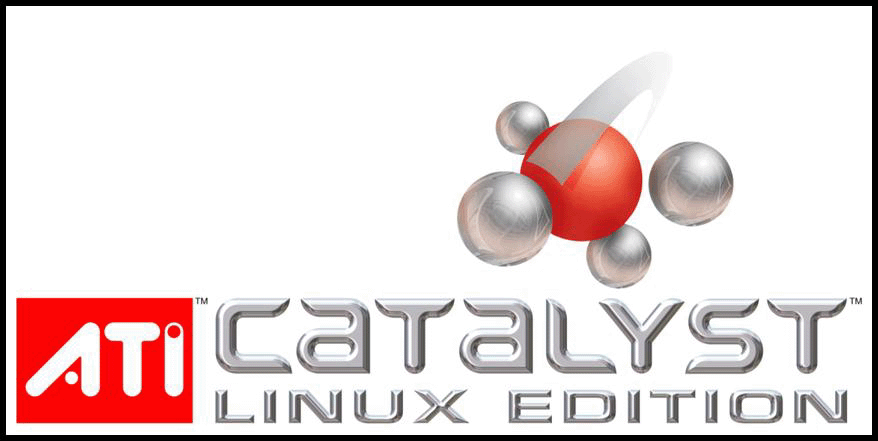
This release note provides information on the latest posting of the ATI Proprietary Linux driver. The software release note provides information on the following:
The ATI Proprietary Linux driver provides TV Output support for ATI graphics cards that support TV out. The ATI Proprietary Linux driver also allows for the following monitor arrangements:
| Note: | Mirror mode is not supported on ATI Radeon® 1x00 products |
The ATI Proprietary Linux driver is available in both RPM format and through an Installer executable. You should verify your distribution uses RPM before downloading RPM packages.
![]()
Note:
The packages are available for XFree86 versions 4.1, 4.2, and 4.3, as well as X.org 6.8. One of these four versions must be installed before installing the ATI Proprietary Linux driver
![]()
Note:
64 bit driver support for XFree86 version 4.1 and 4.2 are not supported.
![]()
Note:
Refer to the minimum system requirements listed below to ensure you have downloaded the correct driver package for your system.
The ATI Proprietary Linux driver is designed to support the following ATI Workstation products:
The ATI Proprietary Linux driver is designed to support the following ATI Mobility™ products:
The ATI Proprietary Linux driver is designed to support the following ATI Integrated products:
Radeon® Xpress 200 series
Radeon® 9100 IGP
Radeon® 9200 IGP
Mobility™ Radeon® 9000 IGP series
Mobility™ Radeon® 9100 IGP series
![]()
Caution:
This software driver provides 2D support only for the ATI Radeon® 9100 IGP and ATI Radeon® 9100 PRO IGP.
The ATI Proprietary Linux driver is designed to support the following ATI desktop products:
![]()
Note:
ATI All-In-Wonder™ variants based on the above are also supported. Video capture however is not supported.
The latest version of the ATI Proprietary Linux driver is designed to support the following Linux distributions:
| Note: | The ATI Proprietary Linux driver may install on a number of other Linux distributions. Refer to the Package Generation installation instructions for more information. |
| Note: | ATI has accepted contributed packaging scripts to allows creation of other packages, but does not necessarily test, verify or warrant the reliability. Currently Red Hat Enterprise Linux suite and Novell/SuSE product suite are supported Linux distributions |
Before attempting to install the ATI Proprietary Linux driver, the following software must be installed:
| Note: | XFree86 version 4.1, and 4.2 will no longer be supported as of the Linux 8.26.x |
The ATI Proprietary Linux driver no longer provides precompiled Kernel Modules; all installations require GCC compiler and kernel-headers or kernel-source in order to enable 2D and 3D acceleration.
For best performance and ease of use, ATI recommends the following:
| Note: | In order to use the fglrx internal AGP support, you have to make sure that the kernel agpgart support is not active, i.e. it is not compiled into the kernel and the kernel modules are not loaded. If the fglrx kernel module detects that the kernel agpgart support is active, it will automatically use that even if its internal AGP support is requested in order to avoid conflicts that can cause problems under some circumstances. |
This section provides information on new features introduced in the latest release of the ATI Proprietary Linux driver. This include:
This release of the ATI Proprietary Linux driver introduces support for the following ATI products:
Avivo based cards can now provide 3D Accelerated playback for applications that support XV video playback on XOrg 6.9 or higher. Video accelerated playback for Avivo cards is enabled by default.
The following section provide a brief description of resolved issues with the latest version of the ATI Proprietary Linux driver. These include:
The following section provides a brief description of known issues associated with the latest version of ATI Proprietary Linux driver. These issues include:
For further information and general help on driver or software installation, game issues, and more, visit the ATI FAQ website.
The ATI Proprietary Linux Installer makes installing the ATI Proprietary Linux driver a much simpler and user friendly experience. The new ATI Proprietary Linux Installer provides two modes of installation. The Install Driver option provides a simple driver installation process, and the Generate Distribution Specific Driver Package provides a simple way to generate a package for your distribution.
![]()
Note:
ATI recommends that you create a central location for your ATI Proprietary Linux driver downloads.
![]()
Note:
`fglrxconfig' is no longer provided with the ATI Proprietary Linux Driver Installer. To configure your display devices, use `aticonfig'.
Un-installing the ATI Linux Proprietary Driver is dependent on the mode of initial installation.
If the ATI Proprietary Linux Driver was installed using either the Automatic or Custom options, then do the following:
You have now successfully uninstalled the ATI Linux Proprietary Driver.
If the initial installation of the driver was done via the Operating Systems package management software (rpm, apt, etc.) then please use that package management software to remove the ATI Proprietary Linux Driver.
The Install Driver option provides two driver installation options. The Automatic option installs all driver components, and the Custom option allows for the selection of driver components to be installed.
To install the ATI Proprietary Linux driver using the Automatic option, follow these steps:
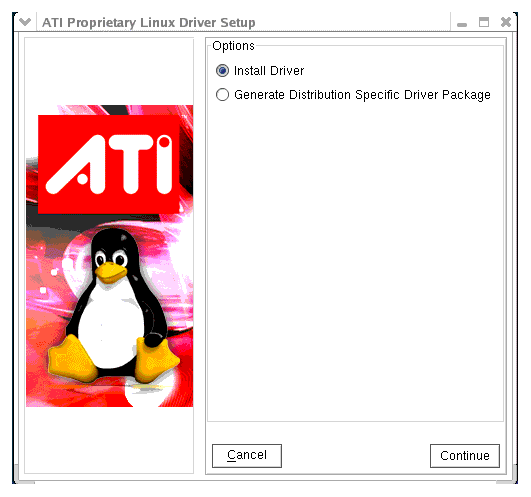
| Note: | You must be logged in with super user privileges in order to successfully install the ATI Proprietary Linux driver. |
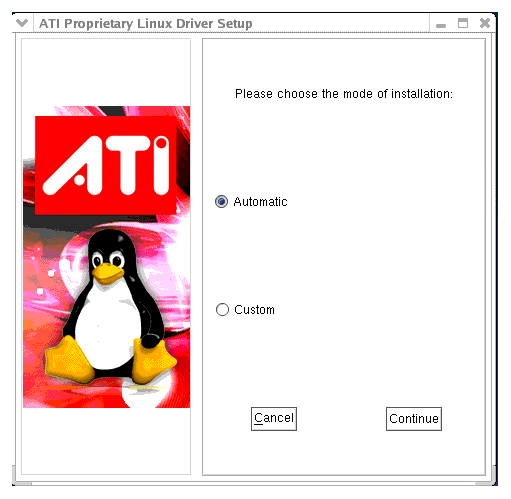
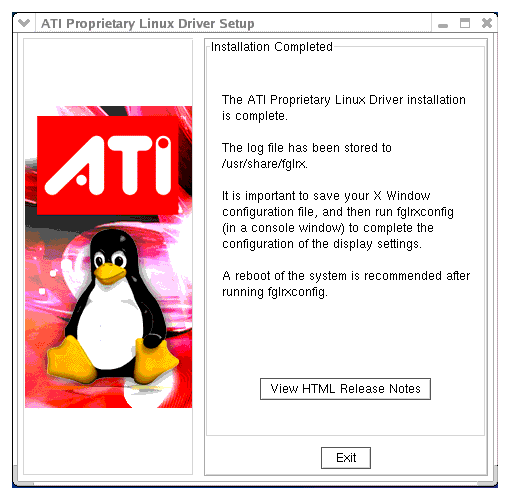
You have successfully installed the ATI Proprietary Linux Driver.
The Custom option allows for the selection of driver components to be installed. To install the ATI Proprietary Linux Driver using the Custom option, follow these steps:
The ATI Proprietary Linux Driver Setup dialog box is displayed
| Note: | You must be logged in with super user privileges in order to successfully install the ATI Proprietary Linux driver. |
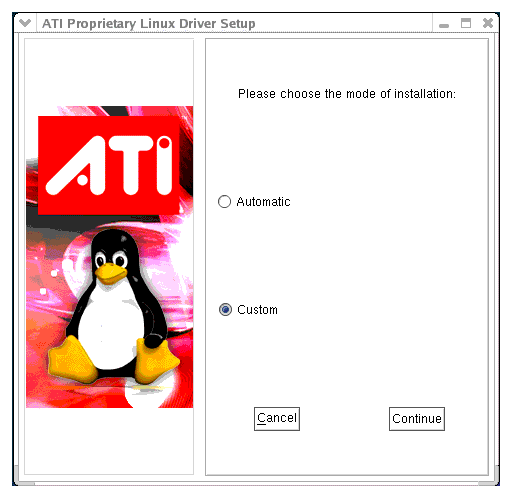
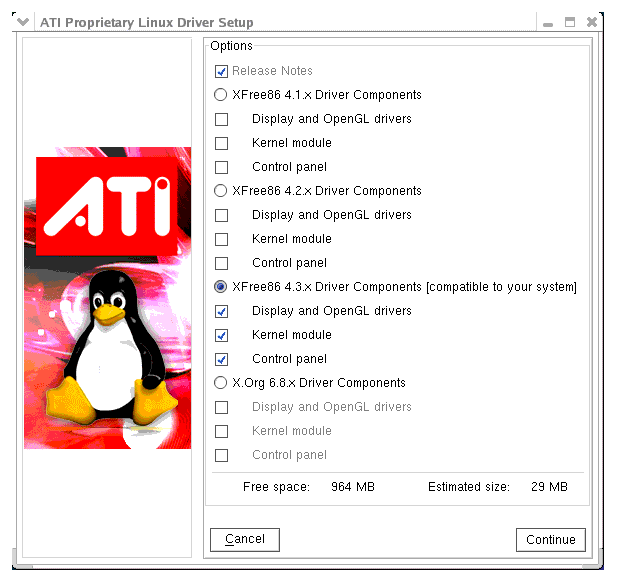

You have successfully installed the ATI Proprietary Linux Driver.
The Generate Distribution Specific Driver Package option provides a simple way to generate a package specific for your distribution. This option uses the policies set by the operating system vendor and allows for maximum compatibility with the distribution. To install the ATI Proprietary Linux Driver using the Generate Distribution Specific Driver Package option, follow these steps:
The ATI Proprietary Linux Driver Setup dialog box is displayed
| Note: | You must be logged in with super user privileges in order to successfully install the ATI Proprietary Linux driver. |
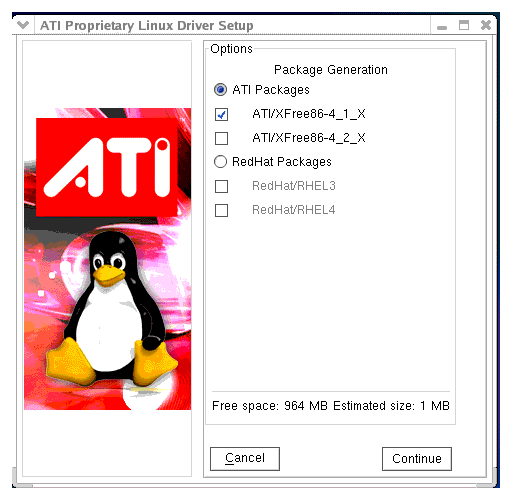
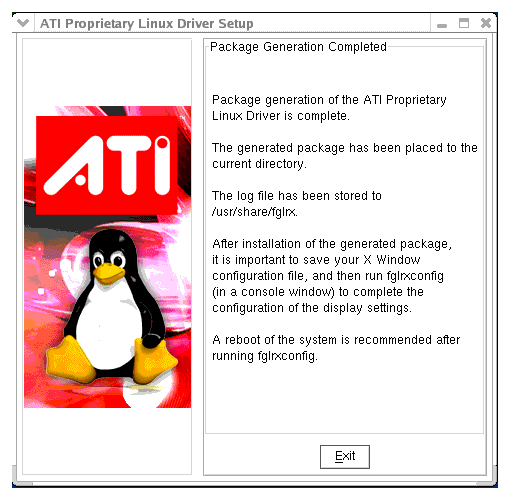
You have successfully generated and installed a distribution specific driver package..
To receive driver notifications, add the following RSS feed to your RSS reader: http://www.ati.com/online/rss/atilinuxdriver.rss
![]()
Note:
In order to receive notifications you will need to have an RSS reader installed.
The ATI Customer Care website provides a high level of technical support and easy of navigation. The ATI Customer Care website provides accurate and up-to-date product support for optimum usability and performance. Technical issues are categorized and personalized to enhance user experience. The ATI Customer Care Website can be found at: support.ati.com
To view a known or resolved issue, do the following:
The ATI Proprietary Linux driver releases may incorporate suggestions received through the Linux feedback program.
Please refer to http://apps.ati.com/linuxDfeedback/ to provide us with feedback.
| ATI Technologies Inc. http://www.ati.com Voice: (905) 882-2600 Fax: (905) 882-2620 |